AI Tools for Graphic Designing
Artificial intelligence (AI) has become an integral part of the design industry, revolutionizing the way graphic designers create visual content. With its advanced algorithms and cutting-edge technology, AI has the capability to assist designers in streamlining their creative processes, enhancing productivity, and achieving remarkable results. In this article, we will explore ten remarkable AI tools for graphic design that have gained immense popularity among professionals in the field, showcasing how they can benefit designers in various aspects of their work. One of the most prominent AI tools for graphic design is the auto-generating logo maker. This innovative tool utilizes AI algorithms to instantly create unique and eye-catching logos based on users’ preferences and specifications. No longer do designers need to expend hours brainstorming and sketching concepts; by inputting the necessary information, such as color scheme, industry, or brand personality, the logo maker quickly produces a range of logo designs to choose from. Alongside logo design, AI-powered color palette generators have also become widely utilized. These tools analyze images and extract color schemes, enabling designers to effortlessly choose harmonious color combinations for their graphic designs, providing a quick and efficient way to create visually appealing compositions.
- Introduction: What are AI tools for graphic design, and why are they revolutionizing the industry?
- Adobe Sensei: Explore how this powerful AI tool from Adobe is enhancing creative workflows with features like automated image editing, font suggestions, and intelligent cropping.
- Canva’s Magic Resize: Discover how Canva’s AI-based tool automates the resizing of design assets, helping designers save time and effort in creating multiple versions of their work.
- DeepArt.io: Learn about the deep learning algorithms used by this AI tool to transform images into stunning works of art, allowing designers to experiment with different artistic styles effortlessly.
- Fotor’s AI-powered Background Remover: Explore how Fotor’s AI tool simplifies the tedious process of manually removing backgrounds from images, making it easier for designers to isolate subjects and create visually appealing compositions.
1. Introduction: What are AI tools for graphic design, and why are they revolutionizing the industry?
Introduction: What are AI tools for graphic design, and why are they revolutionizing the industry? In recent years, the field of graphic design has witnessed a dramatic transformation with the surge in the use of artificial intelligence (AI) tools. These innovative technologies have revolutionized the industry, offering graphic designers new and exciting possibilities to enhance their creative process and create stunning visuals. In this section, we will explore what AI tools for graphic design are and discuss the significant impact they have had on the profession. Artificial intelligence tools for graphic design refer to a set of software applications that utilize machine learning algorithms to analyze data, recognize patterns, and generate designs automatically. These tools are created to simulate the cognitive abilities of human designers, enabling them to automate repetitive tasks, generate ideas, and expedite the design process. From logo creation to image editing and layout optimization, AI tools have proven to be powerful assets that enhance creativity, efficiency, and productivity in graphic design. One of the key reasons why AI tools are revolutionizing the graphic design industry is their ability to automate mundane and repetitive tasks. Previously, graphic designers spent a significant amount of time resizing, cropping, and organizing images, resulting in a drain on their creativity and delaying project timelines. However, with the advent of AI tools, these time-consuming tasks can now be delegated to intelligent software, freeing up designers to focus on more creative aspects of their work. This automation not only saves time but also improves the overall productivity of the design process. Moreover, AI tools have the capacity to generate unique and original designs, reducing the burden of ideation on graphic designers. By analyzing large datasets and identifying patterns, AI algorithms can generate design options based on specified parameters, saving designers from the mental exhaustion of brainstorming ideas from scratch. This capability not only enhances creativity but also expedites the design process, allowing designers to produce high-quality visuals efficiently. Additionally, AI tools assist graphic designers by offering intelligent suggestions and recommendations. They can analyze existing designs and provide valuable insights for improvement, helping designers refine their work and ensure coherence and balance in their creations. These intelligent recommendations act as digital collaborators, offering designers an external perspective and potential enhancements that they may have overlooked. This feedback loop between human designers and AI tools fosters a symbiotic relationship, resulting in the delivery of exceptional graphic designs. Furthermore, AI tools excel in advanced image editing and manipulation, transforming ordinary images into extraordinary works of art. With features like image recognition, content-aware resizing, and automated background removal, these tools empower designers to achieve precise edits and transformations effortlessly. By automating complex and labor-intensive image editing tasks, AI tools not only save time but also enable designers to push the boundaries of their creativity, explore new possibilities, and deliver visually captivating designs. In conclusion, AI tools have ushered in a new era in graphic design, revolutionizing the industry by providing designers with enhanced capabilities, increased creativity, and improved efficiency. From automating repetitive tasks and generating unique designs to offering intelligent suggestions and advanced image editing capabilities, AI tools have become indispensable assets for graphic designers. As these technologies continue to evolve, the future of graphic design looks promising, with designers empowered to achieve new heights and push the boundaries of their craft.
2. Adobe Sensei: Explore how this powerful AI tool from Adobe is enhancing creative workflows with features like automated image editing, font suggestions, and intelligent cropping.
Adobe Sensei is revolutionizing the world of graphic design by integrating powerful artificial intelligence capabilities into creative workflows. With features like automated image editing, font suggestions, and intelligent cropping, this AI tool from Adobe is streamlining the design process and empowering designers to create stunning visuals. One of the key features of Adobe Sensei is its automated image editing capability. With this tool, designers no longer need to spend hours manually editing images. Adobe Sensei uses advanced algorithms to analyze and enhance images, intelligently adjusting factors like color balance, lighting, and sharpness. This allows designers to quickly and efficiently enhance images and bring out the best in their designs without the need for extensive manual editing. In addition to automated image editing, Adobe Sensei also offers font suggestions to help designers make their typography choices more effectively.  Choosing the right font can greatly impact the overall aesthetics of a design. Adobe Sensei analyzes the content and context of the design, understands the message being conveyed, and provides relevant font suggestions. This not only saves designers time but also helps them make informed decisions that align with the design’s intentions. Intelligent cropping is another powerful feature of Adobe Sensei that enhances creative workflows. Cropping plays a crucial role in framing a design and highlighting key elements. Adobe Sensei utilizes its AI capabilities to automatically identify the focal points within an image and suggest the best crop for maximum visual impact. Designers can preview and experiment with different cropping options, ensuring that their designs are visually appealing and effectively convey the intended message. One of the remarkable aspects of Adobe Sensei is its ability to learn and adapt to individual designers’ preferences over time. As designers continue to use the tool, Adobe Sensei learns from their actions and preferences, allowing it to provide even more personalized and accurate suggestions. This not only enhances efficiency but also fosters a stronger connection between the designer and the AI tool, making the design process more intuitive and enjoyable. Moreover, Adobe Sensei seamlessly integrates with other Adobe Creative Cloud applications, further enhancing its capabilities. Designers can effortlessly switch between tools like Photoshop, Illustrator, and InDesign, while Adobe Sensei ensures a consistent experience and optimizes the workflow. This integration allows designers to make the most out of Adobe’s comprehensive suite of tools while leveraging the power of AI to enhance their creative endeavors. With Adobe Sensei’s automated image editing, font suggestions, and intelligent cropping features, graphic designers can significantly enhance their creative workflows. By reducing manual editing time, providing informed font recommendations, and suggesting the best crop options, Adobe Sensei empowers designers to focus more on the artistic aspects of their work. The integration with other Adobe Creative Cloud applications further enhances the overall design process, making it more seamless and efficient. In conclusion, Adobe Sensei is a game-changer in the field of graphic design. By harnessing the power of artificial intelligence, this tool enhances creative workflows and enables designers to create visually stunning and impactful designs. With automated image editing, font suggestions, and intelligent cropping, Adobe Sensei streamlines the design process while allowing designers to express their artistic vision effortlessly. As AI continues to advance, tools like Adobe Sensei are poised to reshape the future of graphic design.
Choosing the right font can greatly impact the overall aesthetics of a design. Adobe Sensei analyzes the content and context of the design, understands the message being conveyed, and provides relevant font suggestions. This not only saves designers time but also helps them make informed decisions that align with the design’s intentions. Intelligent cropping is another powerful feature of Adobe Sensei that enhances creative workflows. Cropping plays a crucial role in framing a design and highlighting key elements. Adobe Sensei utilizes its AI capabilities to automatically identify the focal points within an image and suggest the best crop for maximum visual impact. Designers can preview and experiment with different cropping options, ensuring that their designs are visually appealing and effectively convey the intended message. One of the remarkable aspects of Adobe Sensei is its ability to learn and adapt to individual designers’ preferences over time. As designers continue to use the tool, Adobe Sensei learns from their actions and preferences, allowing it to provide even more personalized and accurate suggestions. This not only enhances efficiency but also fosters a stronger connection between the designer and the AI tool, making the design process more intuitive and enjoyable. Moreover, Adobe Sensei seamlessly integrates with other Adobe Creative Cloud applications, further enhancing its capabilities. Designers can effortlessly switch between tools like Photoshop, Illustrator, and InDesign, while Adobe Sensei ensures a consistent experience and optimizes the workflow. This integration allows designers to make the most out of Adobe’s comprehensive suite of tools while leveraging the power of AI to enhance their creative endeavors. With Adobe Sensei’s automated image editing, font suggestions, and intelligent cropping features, graphic designers can significantly enhance their creative workflows. By reducing manual editing time, providing informed font recommendations, and suggesting the best crop options, Adobe Sensei empowers designers to focus more on the artistic aspects of their work. The integration with other Adobe Creative Cloud applications further enhances the overall design process, making it more seamless and efficient. In conclusion, Adobe Sensei is a game-changer in the field of graphic design. By harnessing the power of artificial intelligence, this tool enhances creative workflows and enables designers to create visually stunning and impactful designs. With automated image editing, font suggestions, and intelligent cropping, Adobe Sensei streamlines the design process while allowing designers to express their artistic vision effortlessly. As AI continues to advance, tools like Adobe Sensei are poised to reshape the future of graphic design.
3. Canva’s Magic Resize: Discover how Canva’s AI-based tool automates the resizing of design assets, helping designers save time and effort in creating multiple versions of their work.
Canva’s Magic Resize: Discover how Canva’s AI-based tool automates the resizing of design assets, helping designers save time and effort in creating multiple versions of their work. In the world of graphic design, resizing design assets to fit across different platforms and mediums can often be a tedious and time-consuming task. However, with the advent of artificial intelligence (AI) tools, designers now have access to innovative solutions that can simplify this process. Canva’s Magic Resize is one such tool that harnesses the power of AI to automate the resizing of design assets, enabling designers to effortlessly create multiple versions of their work. Canva, a popular online graphic design platform, has long been known for its user-friendly interface and wide range of customizable design templates. With Magic Resize, Canva takes things a step further by utilizing AI technology to streamline the resizing process. This tool enables designers to resize their designs with just a few clicks, eliminating the need for manual adjustments and saving valuable time and effort. One of the key features of Canva’s Magic Resize is its ability to maintain the integrity and aesthetics of the original design while automatically adapting it to different dimensions. Whether it’s resizing a social media post for various platforms or creating multiple versions of a logo for different usage scenarios, Magic Resize ensures that each iteration is visually consistent, coherent, and visually appealing. The underlying AI algorithm in Magic Resize analyzes the design elements and intelligently adjusts them to fit the new dimensions. This means that designers no longer have to manually resize and rearrange each element, as the tool takes care of it automatically. This feature not only saves time but also eliminates the risk of human error, resulting in more accurate and professional-looking design outputs. Another benefit of Canva’s Magic Resize is its versatility. The tool offers a wide range of predefined dimensions, optimized for various social media platforms, presentations, print materials, and more. Designers can simply choose the desired output dimension, and Magic Resize will adapt the design accordingly. This versatility is particularly handy for designers who often need to create assets in different sizes and formats, as it allows them to quickly generate multiple versions without starting from scratch each time. Additionally, Canva’s Magic Resize is not limited to resizing static designs. The tool can also adapt animations, videos, and other interactive elements, ensuring that the integrity of the original design is maintained across different mediums. This functionality further expands the tool’s capabilities, making it an invaluable asset for designers working on projects that require dynamic and interactive content. Overall, Canva’s Magic Resize is a game-changer for graphic designers looking to streamline their workflow and save time. By leveraging AI technology, the tool automates the resizing process while upholding the visual integrity of the original design. With its versatility and compatibility with interactive elements, Magic Resize proves to be a valuable companion for designers working on various mediums and platforms.
4. DeepArt.io: Learn about the deep learning algorithms used by this AI tool to transform images into stunning works of art, allowing designers to experiment with different artistic styles effortlessly.
DeepArt.io is an innovative AI tool that revolutionizes the way designers can transform images into stunning works of art. This powerful platform utilizes deep learning algorithms to provide an effortless and unique artistic experience.
 At its core, DeepArt.io is built on deep learning, a subset of artificial intelligence that focuses on neural networks and complex algorithms. By analyzing vast amounts of data, deep learning models can understand and learn patterns, leading to advanced image transformation capabilities. These algorithms enable DeepArt.io to recreate any image in various artistic styles, giving designers the freedom to experiment and produce captivating visuals. The process of using DeepArt.io is straightforward and user-friendly. Designers simply upload their desired image onto the platform, and then they can choose from a vast range of artistic styles. These styles can range from famous paintings by renowned artists like Van Gogh or Picasso to more abstract and contemporary styles. DeepArt.io then applies the deep learning algorithms to the image, transforming it into a stunning work of art that reflects the chosen style. One of the remarkable aspects of DeepArt.io’s deep learning algorithms is their ability to retain the essence of the original image while seamlessly integrating the artistic style. This means that designers can transform a photograph of a landscape into a virtual masterpiece, capturing the unique style and brushstrokes of a famous painter. This merging of the original image and chosen artistic style brings a new dimension to graphic design, enabling designers to create visually stimulating and original compositions effortlessly. Moreover, DeepArt.io’s deep learning algorithms continuously improve and evolve through a process known as training. With each iteration, the algorithms learn from a diverse range of artistic styles, refining their ability to create unique and compelling transformations. This constant learning process ensures that designers have access to the latest and most innovative artistic styles, allowing them to stay ahead of the curve and produce cutting-edge designs. DeepArt.io also offers designers the opportunity to customize their artistic transformations further. With various adjustable parameters, designers can fine-tune the intensity of the artistic style, the level of detail, or the blending between the original image and the style. This flexibility allows designers to achieve their desired artistic vision precisely. The applications of DeepArt.io in the graphic design industry are vast and profound. Designers can use the tool to create visually compelling logos, posters, or illustrations, infusing their creations with unique artistic styles that evoke emotion and engage the viewer. Furthermore, the ability to experiment with different styles effortlessly encourages designers to think outside the box, exploring new artistic realms and pushing the boundaries of traditional graphic design. In conclusion, DeepArt.io harnesses the power of deep learning algorithms to provide designers with a revolutionary tool for transforming images into stunning works of art. Its effortless usage, seamless integration of artistic styles, and continuous evolution through training make it an invaluable asset in the graphic design industry. The possibilities are endless with DeepArt.io, allowing designers to create visually stimulating and original compositions effortlessly.
At its core, DeepArt.io is built on deep learning, a subset of artificial intelligence that focuses on neural networks and complex algorithms. By analyzing vast amounts of data, deep learning models can understand and learn patterns, leading to advanced image transformation capabilities. These algorithms enable DeepArt.io to recreate any image in various artistic styles, giving designers the freedom to experiment and produce captivating visuals. The process of using DeepArt.io is straightforward and user-friendly. Designers simply upload their desired image onto the platform, and then they can choose from a vast range of artistic styles. These styles can range from famous paintings by renowned artists like Van Gogh or Picasso to more abstract and contemporary styles. DeepArt.io then applies the deep learning algorithms to the image, transforming it into a stunning work of art that reflects the chosen style. One of the remarkable aspects of DeepArt.io’s deep learning algorithms is their ability to retain the essence of the original image while seamlessly integrating the artistic style. This means that designers can transform a photograph of a landscape into a virtual masterpiece, capturing the unique style and brushstrokes of a famous painter. This merging of the original image and chosen artistic style brings a new dimension to graphic design, enabling designers to create visually stimulating and original compositions effortlessly. Moreover, DeepArt.io’s deep learning algorithms continuously improve and evolve through a process known as training. With each iteration, the algorithms learn from a diverse range of artistic styles, refining their ability to create unique and compelling transformations. This constant learning process ensures that designers have access to the latest and most innovative artistic styles, allowing them to stay ahead of the curve and produce cutting-edge designs. DeepArt.io also offers designers the opportunity to customize their artistic transformations further. With various adjustable parameters, designers can fine-tune the intensity of the artistic style, the level of detail, or the blending between the original image and the style. This flexibility allows designers to achieve their desired artistic vision precisely. The applications of DeepArt.io in the graphic design industry are vast and profound. Designers can use the tool to create visually compelling logos, posters, or illustrations, infusing their creations with unique artistic styles that evoke emotion and engage the viewer. Furthermore, the ability to experiment with different styles effortlessly encourages designers to think outside the box, exploring new artistic realms and pushing the boundaries of traditional graphic design. In conclusion, DeepArt.io harnesses the power of deep learning algorithms to provide designers with a revolutionary tool for transforming images into stunning works of art. Its effortless usage, seamless integration of artistic styles, and continuous evolution through training make it an invaluable asset in the graphic design industry. The possibilities are endless with DeepArt.io, allowing designers to create visually stimulating and original compositions effortlessly.
5. Fotor’s AI-powered Background Remover: Explore how Fotor’s AI tool simplifies the tedious process of manually removing backgrounds from images, making it easier for designers to isolate subjects and create visually appealing compositions.
In the world of graphic design, the process of removing backgrounds from images is a task that designers often face. It can prove to be a tedious and time-consuming process that requires attention to detail and precision.
 However, with the advent of AI-powered tools, this once laborious task has been significantly simplified. One such tool that has gained considerable popularity among designers is Fotor’s AI-powered background remover. Fotor’s AI-powered Background Remover is designed to streamline the process of removing backgrounds from images, allowing designers to isolate subjects swiftly and effortlessly. By utilizing the power of artificial intelligence, this tool eliminates the need for manual editing, saving designers valuable time and energy. Let’s explore how Fotor’s innovative tool simplifies this complex process, enabling designers to create visually appealing compositions with ease. The traditional method of manually removing backgrounds from images involved using intricate selection tools, such as the magic wand or lasso tool, to outline the subject and painstakingly erase the existing background. This method often required multiple attempts before achieving a satisfactory result, leading to frustration and inefficiency. However, Fotor’s AI-powered Background Remover eliminates these challenges by automating the process entirely. With its advanced AI technology, Fotor’s tool analyzes the image and identifies the subject, intelligently separating it from the background. This intelligent algorithm ensures a high degree of accuracy and efficiency, minimizing the risk of errors and producing professional-looking results. Designers can now free themselves from the shackles of manual editing and focus their energy on creating exceptional designs. One of the key advantages of Fotor’s AI-powered Background Remover is its user-friendly interface. The tool is designed to be accessible to all levels of expertise, allowing even novice designers to achieve outstanding outcomes. The intuitive interface guides users through the process, making it simple to upload an image, activate the background removal function, and generate impressive results in a matter of seconds. Furthermore, Fotor’s Background Remover also provides options for fine-tuning the results. This feature addresses the inherent challenges when dealing with complex or intricate subjects that require a more refined editing approach. Designers can utilize the eraser or brush tools to precisely modify and perfect the removal process, ensuring a flawless outcome that aligns with their creative vision. Another noteworthy aspect of Fotor’s AI-powered tool is its versatility. It supports various image file formats, enabling designers to work with a wide range of images, including JPEG, PNG, and GIF files. Additionally, the tool is web-based, eliminating the need for costly software installations. Designers can access Fotor’s Background Remover conveniently through their web browsers, allowing for seamless integration into their design workflow. In conclusion, Fotor’s AI-powered Background Remover revolutionizes the process of removing backgrounds from images. By harnessing the capabilities of artificial intelligence, this innovative tool simplifies what was once a time-consuming and intricate task. With its user-friendly interface, intuitive functionality, and versatile compatibility, Fotor empowers designers to isolate subjects effortlessly and create visually appealing compositions that leave a lasting impact. By eliminating the burdensome process of manual editing, Fotor’s AI tool unlocks creative possibilities, enabling designers to focus on what they do best—bringing their artistic visions to life.
However, with the advent of AI-powered tools, this once laborious task has been significantly simplified. One such tool that has gained considerable popularity among designers is Fotor’s AI-powered background remover. Fotor’s AI-powered Background Remover is designed to streamline the process of removing backgrounds from images, allowing designers to isolate subjects swiftly and effortlessly. By utilizing the power of artificial intelligence, this tool eliminates the need for manual editing, saving designers valuable time and energy. Let’s explore how Fotor’s innovative tool simplifies this complex process, enabling designers to create visually appealing compositions with ease. The traditional method of manually removing backgrounds from images involved using intricate selection tools, such as the magic wand or lasso tool, to outline the subject and painstakingly erase the existing background. This method often required multiple attempts before achieving a satisfactory result, leading to frustration and inefficiency. However, Fotor’s AI-powered Background Remover eliminates these challenges by automating the process entirely. With its advanced AI technology, Fotor’s tool analyzes the image and identifies the subject, intelligently separating it from the background. This intelligent algorithm ensures a high degree of accuracy and efficiency, minimizing the risk of errors and producing professional-looking results. Designers can now free themselves from the shackles of manual editing and focus their energy on creating exceptional designs. One of the key advantages of Fotor’s AI-powered Background Remover is its user-friendly interface. The tool is designed to be accessible to all levels of expertise, allowing even novice designers to achieve outstanding outcomes. The intuitive interface guides users through the process, making it simple to upload an image, activate the background removal function, and generate impressive results in a matter of seconds. Furthermore, Fotor’s Background Remover also provides options for fine-tuning the results. This feature addresses the inherent challenges when dealing with complex or intricate subjects that require a more refined editing approach. Designers can utilize the eraser or brush tools to precisely modify and perfect the removal process, ensuring a flawless outcome that aligns with their creative vision. Another noteworthy aspect of Fotor’s AI-powered tool is its versatility. It supports various image file formats, enabling designers to work with a wide range of images, including JPEG, PNG, and GIF files. Additionally, the tool is web-based, eliminating the need for costly software installations. Designers can access Fotor’s Background Remover conveniently through their web browsers, allowing for seamless integration into their design workflow. In conclusion, Fotor’s AI-powered Background Remover revolutionizes the process of removing backgrounds from images. By harnessing the capabilities of artificial intelligence, this innovative tool simplifies what was once a time-consuming and intricate task. With its user-friendly interface, intuitive functionality, and versatile compatibility, Fotor empowers designers to isolate subjects effortlessly and create visually appealing compositions that leave a lasting impact. By eliminating the burdensome process of manual editing, Fotor’s AI tool unlocks creative possibilities, enabling designers to focus on what they do best—bringing their artistic visions to life.
In conclusion
the field of graphic design has been revolutionized by the emergence of artificial intelligence (AI) tools. These tools offer countless benefits, ranging from saving time and effort to enhancing creativity and productivity. By leveraging machine learning algorithms, designers can now easily create captivating and visually striking designs with minimal effort. From auto-generating designs to predicting color palettes and suggesting layouts, AI tools are proving to be valuable partners for graphic designers. Moreover, these tools continuously learn and adapt based on user feedback, improving their functionality and precision over time. As AI continues to evolve, we can expect even more advanced and sophisticated tools that will further streamline the graphic design process. With the help of these 10 AI tools for graphic design, designers can explore new levels of creativity and efficiency in their work.
To replace graphic designer with AI,Client will need to accurately describe what they what
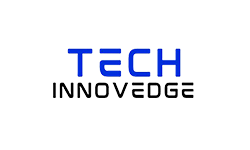







very helpfull